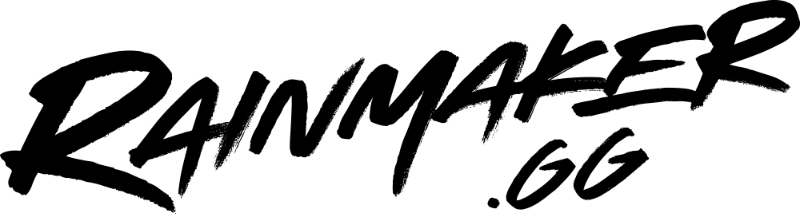The art of streaming has emerged as a form of entertainment unlike any other. It can be done from anywhere in the world with just the help of a few pieces of equipment, an internet connection, and someone with interest in entertaining others. And it can be lucrative as well, with people making a career out of live streaming. No wonder a sound streaming setup is essential for a growing number of people.
YouTube and Twitch have become major hubs for online entertainment, with users all across the planet having access to thousands of different streamers going live playing video games, music, and everything else in between.
Preparing for Live Streaming: Why You Need Lightstream
If you’re using a platform like Lightstream, you don’t need to invest in any equipment. The biggest advantage with this user-friendly platform is that it makes what users already have – work!
But if you’re not using Lightstream, you’ll need at least a basic streaming setup to prepare to go live, which can cost you quite a few bucks, like we’ll explore further into the article.
About to make your livestreaming debut? Try Lightstream Studio 2. It’s easy to use, no downloads are required, and you’ll look professional.
What is a Basic Streaming Setup for Beginners Who Don’t Use Lightstream?
As you know by now, with Lightstream, you don’t need a rig and all the expensive gear that come with it. All you need is a good internet connection, that’s it! But, if you’re not using this platform, you’ll have to go the extra mile to get hold of a streaming setup that typically consists of a webcam, a microphone, streaming software, a gaming rig and monitor, a computer desk, and even a chair. (Now consider how Lightstream makes your life easy!).
Webcam

Finding the right webcam is vital when buying equipment for your streaming setup. Cameras come in all shapes and sizes and across all price points. Of course, many laptops feature built-in webcams, so you could get away with not buying one. However, it’s likely that your built-in cam isn’t as powerful as standalone ones.
Logitech StreamCam
One webcam we’d recommend is Logitech StreamCam Plus, which comes with excellent quality under the $100 mark. The webcam is easy to use and allows streaming in either 1080p or 720p at 60 fps. For streaming, this is all you really need – it will offer a great visual for your streams, and doesn’t cost an arm and a leg!
Elgato Facecam
Users with a bigger budget may want to go for Elgato’s Facecam. At about $170, this webcam isn’t the cheapest, but it certainly has enough bells and whistles included that the price feels justified. And given Elgato’s stellar track record, the unit feels worth the price.
Streaming Software
You can’t go live without streaming software! For new people, streaming software is a program or web tool that allows users to go live from their PC or gaming console. It’s a necessary tool for streaming gameplay or other content on platforms such as Twitch, YouTube, etc. All streamers require it.
There are some great options out there for streamers, such as Lightstream and OBS. Each has its own merits, but one may be a better fit for you than the others. Here’s a bit of information about the software you need for a streaming setup:
OBS (Open Broadcast Software)
Open Broadcast Software, or OBS, is one of the oldest streaming tools around. It was released to the public way back in 2012. Many users prefer OBS because of its simplicity and the fact that it requires relatively low power consumption from CPUs to function.
On the other hand, OBS’s age definitely shows. It has outdated UI, requires a lot of tinkering to change settings to your preferences, and doesn’t have a lot of the staple features found on newer streaming software, such as chat boxes. But then it’s free to use, which is a huge plus for new streamers on a tight budget.
Lightstream
Lightstream is different from its competition. It isn’t software in the traditional sense. It’s an easy-to-use online tool. Considered one of the best live streaming platforms, It doesn’t require a download and functions directly from one’s web browser, making it incredibly easy to set up and use.
There’s no need to bother about having a powerful gaming rig to use Lightstream, and you don’t even need a gaming capture card. Lightstream has a modern UI and tons of great features such as built-in stream themes and alerts. For those looking to stream but want a simpler way of doing so, Lightstream may be your preferred choice, especially its latest product, Studio 2.
Microphone

There are so many great options for microphones out there that it can be tough deciding which one is best! Many good ones are cheap while still delivering excellent audio quality for live streaming.
Blue Snowball
The Blue Snowball is a great budget microphone that offers solid audio quality and is perfect for beginners. At around $50, this mic should hardly make a dent in your budget and offer high enough quality for live streams. While it lacks a few key features that are there in professional grade microphones, this mic isn’t that far off – and quite often, your audience won’t even notice the difference!
HyperX SoloCast
Named the best budget mic by multiple publications, the HyperX SoloCast is an excellent choice for budget streamers looking to break into streaming. At around $60 at MSRP, the HyperX SoloCast is priced slightly higher than the Snowball, though you can get it for cheaper on sales, with prices floating around as low as $40. Quality-wise, it’s on par with the Snowball, but you should honestly grab whichever mic is on sale because you can’t go wrong with either pick.
Blue Yeti
Logitech has made a name for itself by delivering great products, and the Blue Yeti is a testament to its high standards. The Blue Yeti is one of the most used mics for streaming, podcasts, and home studio recording – and for a good reason. The mic delivers studio-level quality and comes at an affordable price. It costs about $130 at MSRP, but Amazon usually puts it on sale for about $100. If you want a long-lasting microphone, then get this.
Good Internet Connection
You won’t be able to get very far without a proper internet connection! Most of us already have internet connections, but if you don’t, the first step is to figure out which internet providers are available in your area and which ones are decent enough to pick from!
After you select a provider, you’ll need to decide which internet plan you need. The cheapest option will usually be just fine for folks who live alone. But if you live with several people, consider getting the mid-range or most expensive option.
It’s also worth considering that you might want to grab a premium router if you want to get the most out of your internet service. Additionally, if your coax cable is close enough to your gaming rig, then it may be a smart idea to use an ethernet connection instead of relying on wi-fi. It results in faster upload speeds for streaming, which is crucial if you plan on going online for long hours regularly.
Monitor
A game only looks as good as the screen it’s played on, and there’s certainly a wide range in quality for PC monitors. If you’re only looking for a budget option, then you’ll probably be fine with something of 1080p resolution.
Refresh rate and frames per second are much more important than resolution, and some great monitors out there allow gaming at excellent speeds! Here are some of our picks:
ASUS VG248QG 24” G-Sync Gaming Monitor
The VG248QG from ASUS boasts a 165Hz refresh rate, guaranteeing smooth gameplay sessions while you’re live streaming. It features a 1080p display, an ergonomic design with adjustable height, and NVIDIA’s g-sync technology that limits video stuttering while playing your favorite games. Best of all, this monitor is incredibly cheap, at less than $200.
ViewSonic OMNI XG2431 24” 1080p 1ms 240Hz Gaming Monitor
ViewSonic’s OMNI XG2431 is a similar level of quality to ASUS’s unit but with some improvements. The most noteworthy is the very high refresh rate, at 240Hz. Additionally, it has many other great features such as adjustable height, AMD’s free sync technology, and more. It comes at a higher price, however, at around $340 at MSRP.
Streaming Rig

Finding a great streaming rig can be tricky, especially in times of supply chain issues. There are some tremendous prebuilt gaming desktops out there, and we definitely think it’s hard to go wrong with any decent machines sold from Best Buy or Micro Center.
When it comes to just gaming, Lightstream is a program intended for console gamers who are either not into gaming on PC or don’t wish to use a capture card to stream their gaming sessions. Speaking of which, that brings us to the next point of discussion – capture cards.
Capture Card
There’s long been a debate over whether gaming capture cards are worth the money. If you only play games on your PC, then you don’t need a capture card! Streaming software can stream gameplay from your computer straight to Twitch, so you should never have to purchase a capture card if that’s the case.
Take note that Lightstream allows gamers to directly stream their PlayStation and Xbox gameplay straight to Twitch or YouTube without needing a gaming capture card! Additionally, Lightstream has a customizable interface and many options for stream alerts and themes.
Capture cards are fairly pricey and can be a little annoying to set up. So instead of going through the frustrations of using one, it makes far more sense to simply use Lightstream.
Chair

Due to their massive popularity among Twitch streamers, you may be tempted to purchase a gaming chair for your new streaming setup. We want to dissuade you from that. Not only are most gaming chairs overpriced, but most of them also are not very ergonomic. We recommend purchasing chairs that prioritize ergonomics and comfort over their looks. Several excellent office chairs are available that fit the bill, which we suggest over most gaming-only chairs.
Staples Union & Scale FlexFit Dexley Mesh Task Chair
The Union and Scale FlexFit is one of the most comfortable chairs out there and only costs about $300 at MSRP. It’s also usually on sale, regularly selling at under the $200 range. This chair was intended for those working long hours in the office, and its design shows that – with soft mesh material, adjustable lumbar support, and adjustable neck rest. The chair is perfect for long gaming sessions. You can go for hours without experiencing back pains.
Costco True Innovations Mesh Chair
Leave it to Costco to have another one of our favorite desk chairs. The True Innovations Mesh Chair is similar to Staples’ offering, with a breathable mesh back and lumbar support, and is cheaper with a price tag of barely over $100. You get what you pay for, however, as it doesn’t feel as premium in quality as the Staples. It lacks a neck rest or a mesh seat bottom. But for the price, it is excellent quality and should be good enough for your first setup!
SecretLab TITAN 2020 Series
So we know that we just got done stating that most gaming chairs are overhyped, but SecretLab is the exception. SecretLab sets the bar high for gaming chairs, with no other brands reaching its quality. Its products aren’t cheap by any means, with the chairs ranging from $400 to $600+, but you should be able to find their products on decent sales.
If you’re looking for a gaming chair specifically for your streaming setup instead of an office chair, you must use the extra cash and go for a SecretLab gaming chair. They look great, feel great, and are a perfect addition to anyone’s streaming setup.
Keyboard
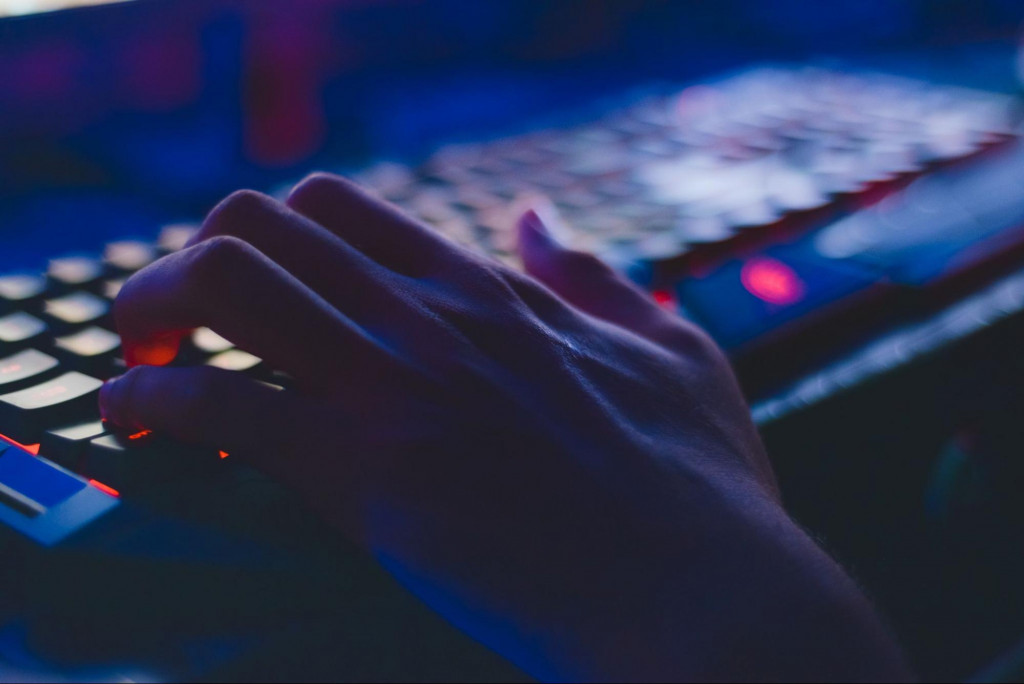
Keyboards come in different shapes, sizes, and price ranges – and you can find some great ones reasonably priced. Here are a couple of low-cost options that we think you’ll love:
Razer Huntsman Tournament EditionRazer Huntsman Tournament Edition
Razer is a big name in PC gaming as it has high-quality products. The Huntsman Tournament Edition is a mechanical keyboard that should suit the needs of any streaming beginner. It functions well, feels great to type with, has that classic “clicky” feel, and even sports some nice RGB lighting. The keyboard costs about $130 at MSRP, but you can pick it up from Amazon for just $60 on sale.
Yellow Ducky One 3 Mini
Everything sticks out with the Yellow Ducky One 3 Mini, for its striking color, unique name, and compact size. There is a lot to love with this mechanical keyboard. While priced at just over $100, it is worth the tag. If you need a great mechanical keyboard for your streaming setup that stands out, go for this one!
Headphones
You’ll want to purchase a pair of headphones for yourself to prevent audio from your computer getting picked up by your microphone. Headphones are great for gaming – whether you want to hear every little detail in an immersive solo experience or more easily communicate with teammates in your favorite online multiplayer game. If you don’t already have a pair, you must consider picking up headphones!
Stream Deck
While not entirely necessary, a Stream Deck is essentially a control center for your stream. The standard size has 15 macro keys that can each be programmed to do various tasks related to your stream. It also functions outside of streams, such as turning on specific programs or making social media posts. The Stream Deck can be incredibly useful, as it offers a way to multitask while you’re live. But you might not need to purchase one immediately if budget is a factor.
Which Platform to Choose?

A question that you’ll need to ask yourself when completing your streaming setup is which platform you should use. The easiest answer, of course, is Windows. Nearly all games and programs you’ll ever want to play is on Windows, but for those who are not into gaming on PC, this may be a tricky choice.
No matter what kind of content you want to stream, Lightstream has you covered! With its new product, Studio 2, you can live stream content from anywhere to anywhere! Creating a stream that looks cool and is quick. Just select what to show and let Lightstream handle the rest.
Let’s Create Great Content!
Have a look at these two pieces of stat. In 2021, people spent 548 billion hours streaming on mobile devices. By 2027, live streaming is expected to make $184.27 billion. As you prepare to head into the world of live streaming, notice the speed and scale at which this industry is growing.
Don’t worry about the Twitch vs YouTube toss-up. The good news is, with Studio 2, you don’t have to choose! With multistreaming, you can put your content wherever your audiences are! Whichever platform you use, this article is an essential guide about the basic things you’d need as a beginner for your streaming setup. With your setup complete, you should be able to go live in no time, and start your streaming journey.
So, have fun, and happy streaming!