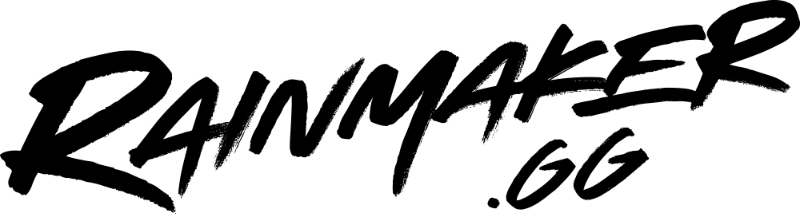May 27th Changelog
New Features
- STUDIO PROJECTS: The host is now able to change their webcam and microphone inside of a Green Room
Improvements
- STUDIO PROJECTS: Decreased occurrences of video from guests being unable to be seen on stream while their audio is able to be heard
- STUDIO PROJECTS: Guests will now see their devices with the appropriate device names when joining a green room from Firefox
Fixes
- STUDIO PROJECTS: Guests will no longer see a host’s old camera when the host changes their camera to a new device
- STUDIO PROJECTS: Fixed an issue where adding the host’s camera from the Green Room area resulted in a disconnected camera
- MIXER PROJECTS: Fixed certain cases where audio and video from Mixer Integration broadcasts could fall out of sync
May 20th Changelog
Improvements
- STUDIO PROJECTS: Improved visibility into Green Room errors to allow our team to troubleshoot more quickly
Fixes
- Fixed an issue causing broadcasts to fail to start due to timeouts in our scheduling system
- Fixed a rare issue where streams could crash due to missing broadcast information
May 13th Changelog
Improvements
- STUDIO PROJECTS: Improved experience for guests on lower speed connections
- Improved video performance and reduced resource utilization when bringing in a webcam
- Improved performance of broadcasts using multiple webcams and/or screenshare layers
Changes
- STUDIO PROJECTS: Guest audio sources will now be labeled as high fidelity to the host when the guest has selected to optimize their audio for music
Fixes
- STUDIO PROJECTS: Resolved an issue where Studio would freeze upon a new guest joining their green room
- STUDIO PROJECTS: Fixed an issue where guests losing connection to Lightstream would appear “kicked” from a host’s green room
- Fixed an issue where a user’s project would load multiple times resulting in a disconnection
- Webcams will no longer stay in use when navigating away from a project that’s utilizing them
- Screenshare layers will now properly activate upon adding them to your scene
May 6th Changelog
New Features
- High fidelity audio for green room guests
- Green room guests now have the option to optimize their audio input for music
- Go live to Facebook Groups
- Facebook groups have returned as a destination option for Studio users!
Changes
- We now display a tooltip when adding an audio source layer for the first time highlighting our new “Optimize for music” setting
Fixes
- STUDIO PROJECTS: Improved reconnection logic when a green room guest loses connection to Lightstream servers
- STUDIO PROJECTS: When a green room host loses connection to Lightstream servers they will now properly rejoin the green room after reconnecting
- STUDIO PROJECTS: Stream chat will now always accurately display the platform you have selected as your destination
- Fixed an issue that would occasionally cause broadcasts to fail to update or end
- Fixed an issue that could cause broadcasts to end unexpectedly