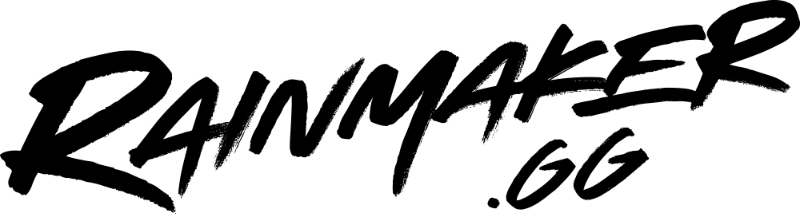With our team headed to TwitchCon San Diego, ready to help you out at our panel, we wanted to take some time to share some advice before you hit that ‘Go Live’ button for the first time!
Everyone’s content is different, so these will be some more generic tips that apply to all first time streamers, but we’ve got some resources for more specific use cases below too.
Technical Tips
Audio quality can make or break a stream. There are a few things you’ll want to look out for!
Is your game audio drowning out your mic? Make sure your mic is set to a higher volume than your game source. If your mic is connected to your desktop you can also go into your mic properties to boost your levels if necessary.
Is your audio and video synced? Syncing issues can be very distracting for the viewer and ruin an otherwise great stream! There are a few different reasons this can occur, you can check out our guide on that here.
Are your alerts loud enough? Alerts services like Rainmaker or StreamElements will often have a test feature you can use to fire off test alerts in your broadcasting software.
Is there an echo on your stream? Echo is an immediate turn off for viewers. Make sure you don’t have any duplicate audio sources and check out our guide here if you’re still running into trouble.
Take a look at your streaming softwares audio mixer and make sure everything is at the level you want! There will always be some live tweaking you’ll need to do, if you don’t want to do this in front of an audience you might want to consider setting up a test Twitch account you can stream to to make sure everything’s sounding good.
Everyone wants the highest quality video on their stream, but that’s not all you want to think about.
Are your overlays set to the same resolution as your streaming resolution? If your overlays are a different resolution they won’t appear correctly on stream and some elements may even be missing.
Are your overlays in the way of your content? If you don’t have a capture card and are using a cloud based solution like Lightstream Studio’s gamer project, you can use a screenshot of the game you’re playing to make sure you’re not covering any of the UI or important information on screen! Overlays are great but sometimes less is more, use your best judgment!
Do you have consistent branding? Customizing your Twitch channel is no doubt one of the first things you’ll set up. But don’t just put any old art on your channel, make sure it’s unique to you and consistent with your overlays. If you’re not sure where to get started with all this, You can check out our YouTube tutorials on setting up some free channel art with Canva!
General Advice
Smile, you’re on camera!
Anonymity is great, but a physical presence on stream can make it easier for your viewers to connect with you. That’s not to say that being on camera is your only option, some streamers who don’t want to show their face on stream use avatars instead to get the best of both worlds! You can check out our partner LazyFoxGirl to see an example of someone doing this with Lightstream!
If you’re on camera, you can use that to your advantage with some visual comedy. Show us your cool knick-knacks and get a little more interactive with chat and channel points. But mostly just try not to slouch and make sure you’re not wearing a shirt with last night’s spaghetti on it.
If you’re VTubing or PNGTubing, you’ll want to take some time to test if everything is working and reacting to your voice or expressions. If you’re using face tracking, make sure you’re in a well lit room so that your camera can pick up all your facial expressions!
Keep Talking!
Whether you’re showing your face or not, you need to remember you’re an entertainer. Make sure you’re always talking! If you’ve ever heard the radio term dead air, it very much applies to video and streaming content too. Viewers aren’t counted right away so you never know who could be watching. Talking for multiple hours straight can be difficult at first but it will soon become second nature! Remember to drink lots of water and maybe prepare a few talking points in advance, for if you find yourself struggling to come up with something on the spot.
Keep these things in mind and you’re pretty much good to go! We’ll leave some resources for getting set up with Lightstream below but, as always, you can find help for all things Lightstream at our Help Center, on our YouTube, or by contacting our support team. You can also find some more advice from our partners at Pipeline.gg.