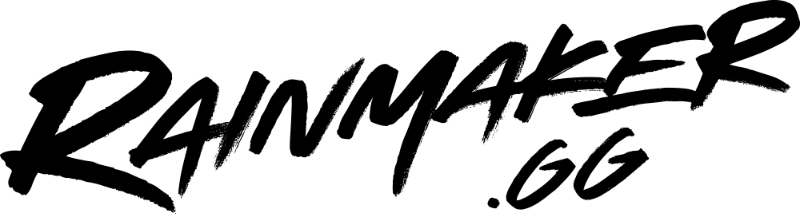Musicians: I love watching you perform—it’s an incredible experience. You can share your creations with the truest representation of your emotion and energy while providing an outlet to connect with your audience in a personal, meaningful way. Right now, while sheltering in place, what it means to perform looks very different. Many of you are turning to live streaming to create experiences. It can be just as authentic of an experience, but there’s a major flaw in most streams: Audio Quality.
We need better audio.
Typical web-based audio for video conferencing has one goal—keep your conversation real-time and low bandwidth. Chrome and other web browsers apply audio processing to make this happen, including echo cancellation and noise suppression. Their goal is to compress your voice, which makes you sound good in meetings and conversations
But for music, it’s less than ideal. If you’ve tried live streaming, heard the playback and been displeased, you’re not alone. The compression removes all details of your audio output (your singing voice, any instruments you’re playing, etc.). Literally the definition of music—the details, the intricacies—are gone. The result sounds like a blanket has been thrown over it.
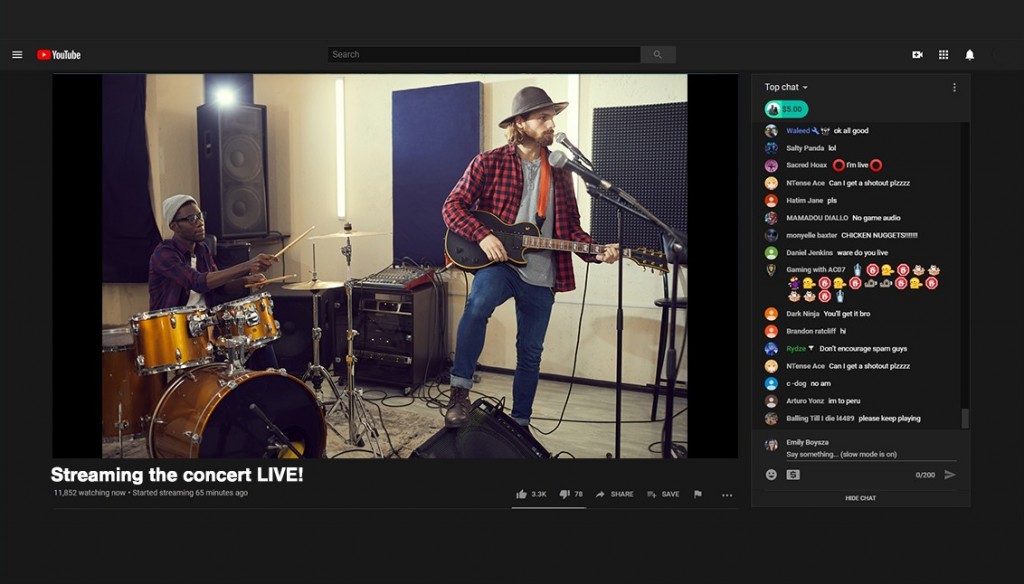
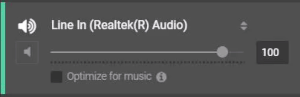
As a musician myself, I’ve been frustrated by the sound quality of some live streams I’ve watched and with our own audio quality through Lightstream Studio. So we set out to fix it.
Optimizing Audio for Musical Clarity
We developed a music setting for Lightstream Studio, giving you a switch in the Audio Mixer to optimize your signal for conversation or your music. Essentially, we don’t allow the browser to touch the audio signal during capture which preserves the original quality. We also massively increased the bitrate and made improvements to our cloud system to preserve quality. This means the sound you hear while playing guitar, singing, or mixing beats is captured and broadcast live as unfiltered as possible.
This music setting doesn’t lock you in—you can toggle between the music-focused audio option and the conversation-focused audio option to optimize for the type of audio relevant to that moment in your stream. On your Studio dashboard, there’s a checkmark box that says “Optimize For Music.”
Check while you’re playing, uncheck while you’re doing anything else. There’s a lot of backend work to make that checkmark (and the sound engineering behind it) function, but that’s our job— we keep it simple and you just concentrate on playing.
Musicians: Focus on your Performance
You are so important to all of us right now—no matter what genre of music you make. I cannot imagine going through a quarantine without music, and I’m deeply inspired by all the creativity I’ve seen during this time. I know you depend on live shows, not just financially, but as a way to show more emotion in your music, to demonstrate to a crowd where a song comes from within you and how they are supposed to feel while listening to it.

Right now, the best way to bring that to life is to go live. Unlike recording yourself and posting a video, live streaming gives you a direct connection to your audience—deliver a personal experience, respond to comments, talk with fans, feel the pulse of the “digital room,” and feel confident your songs sound the way they were intended.
Keep playing—we need you more than ever.
For a more in-depth look at how to live stream your music with Studio, check out this how-to guide.