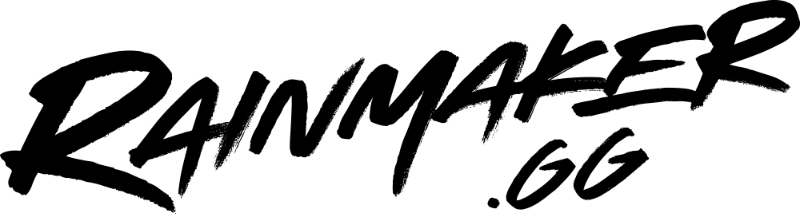Live streaming has been around for many years now, and it’s been particularly handy for gamers to share their live gameplay with friends or the world. But while gaming is the most popular reason for live stream viewing, entertainment comes in at a close second. Influencers, companies, and general content creators have all begun learning how to live stream an event so that they can monopolize on the popularity of live entertainment.
With groundbreaking technologies like Lightstream’s Studio 2 – which uses built-in design elements and smart layouts to automatically adjust your stream for best results – streamers no longer need months of technical expertise or costly hardware to get up and running.
Already, live streaming is beginning to overtake national broadcasting channels in terms of viewership. Even NBC’s 2021 Olympics telecasts were suffering compared to the streaming platforms, which shared a record-breaking audience of 746,000 viewers. It’s clear that the future of entertainment lies in streaming.
So, what exactly does event live streaming encompass – and should you be doing it? This guide will show you everything you need to know about how to live stream an event, whether it’s a gaming tournament, a music festival, or a bit of friendly competition among subscribers.
Concert, product launch, family event, webinar, interview, workshop – you can easily livestream any event using Studio 2 without downloading any software.
Why Live Streaming Matters Today
Have you ever been to a live streamed concert? Sure, they’re not the ‘real deal’ – but it’s incredible to see your favorite artist performing in real-time from the comfort of your own home.
Artists have been able to maintain their livelihoods by the power of live streamed concerts and events. Believe it or not, 67% of viewers are more inclined to buy concert tickets after they’ve attended a virtual event first; that’s an enormous leg up for artists who lost some of their funding during lockdowns in recent years.
But it’s not just the performers that benefit from live streaming. Live events matter more than ever in 2022, for a number of compelling reasons.
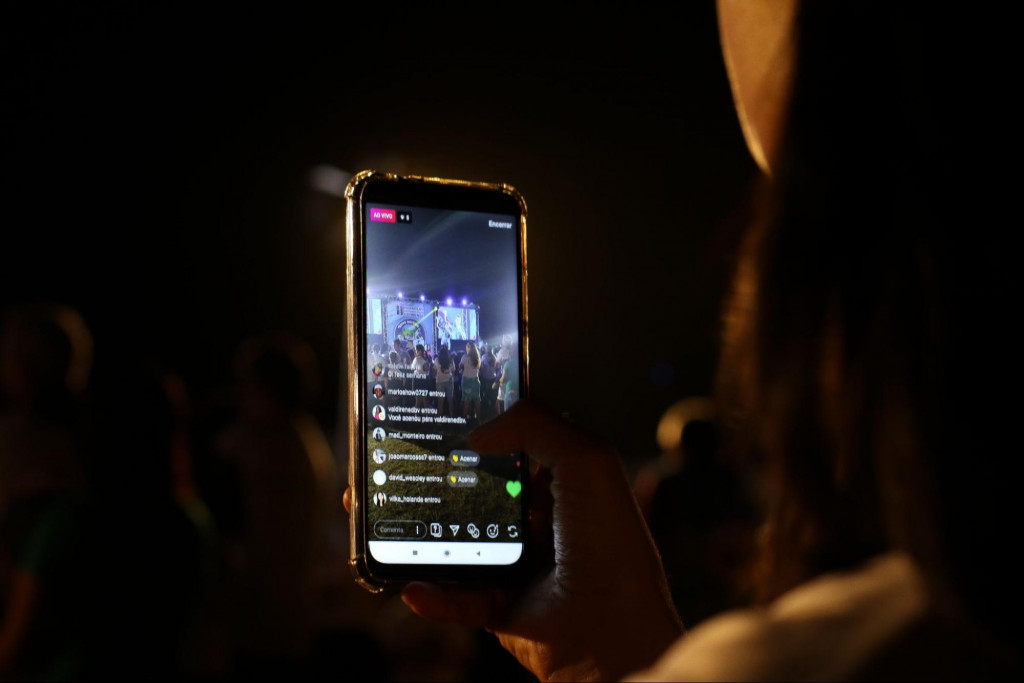
A Sense of Community
Before the pandemic broke out, 23% of Americans who could work from home were doing so – and in the aftermath, that figure has reportedly risen to 59%. What does that mean? Well, people are spending more time at home; and since some countries are still under heavy restrictions, people are craving a sense of community.
Live Streaming can provide that for us. If you’ve used Twitch or another streaming service before, you have likely experienced the community aspect for yourself. Viewers can chat with one another in real-time, and they often form relationships with their favorite streamers.
Live events aren’t always as interactive as a video game stream, but they can still provide that sense of community by making viewers feel part of a larger audience. Plus, friends can gather virtually to watch the same event together and chat – which is the next best thing to being in person.
Wider Audience Access
For streamers, holding live events is an excellent way to reach more people with your content. Even if you’re having a live competition or concert, why not double your audience and sell virtual tickets to people all over the globe?
It’s easier than ever to do so. Dedicated event platforms make it a breeze to set up a virtual ‘pay-per-view’ event and sell tickets directly to your viewers. You don’t need to worry about the tech side of things – just focus on promoting your content, and you’ll soon have an international audience at your fingertips.
Of course, if you’re not looking to charge for your content, that’s perfectly fine, too. You can use a platform such as YouTube or Twitch to live stream your event for free. Or, if you’re using a next-generation streaming service such Lightstream Studio 2, you can take advantage of the multistreaming feature to instantly stream your content across all major platforms simultaneously, letting you reach YouTube, Facebook, and Twitch audiences with the click of a button.
Publicity and Interaction
Even if you’ve already got a regular streaming gig on Twitch or YouTube, holding a live event is a great way to attract new viewers and followers. After all, people are always on the lookout for something new and exciting to watch; if you advertise it correctly, your live event could be just what they’re looking for.
And once you’ve got them hooked, you can further engage with your audience by providing exclusive content or interactive experiences that they can’t get anywhere else. Think about content creators on Patreon who offer their live streams to paying subscribers – they’re giving those viewers something unique that keeps them coming back for more.
It’s not just about attracting new viewers, either; consistent interaction is key to maintaining a successful channel or brand. Give your viewers new and exciting events to keep them engaged, and they’ll return the favor by supporting you in whatever way they can.

How to Live Stream an Event: The Basics
Live events are certainly a thing of the present and future; they’re happening in all corners of life, from games to music to sports and fitness. And as a content creator, you have the opportunity to bring these events to a whole new audience – but only if you know how to live stream them correctly. That’s where Lightstream comes in, making it easy to get started.
Let’s run through the step-by-step approach to livestreaming an event, so you can start reaching a wider audience with your content today.
Step 1: Set Your Intentions
Your very first step in planning a live stream is to sit down and think about what, exactly, you want to achieve with your event. That might sound like an obvious thing to do, but it’s crucial that you have a clear goal in mind before you start planning anything else.
Do you want to:
- Make some extra money by charging for access? Musicians, dancers, public speakers, and other performers often use live events to reach a wider audience and make a little bit of extra cash on the side.
- Provide exclusive content for your most dedicated followers? If you’ve got paying subscribers on platforms like Twitch or YouTube, this is an excellent way to give them something special in return for their support.
- Reach a whole new audience with your content? Holding a live event draws crowds – particularly if you market it well. It’s a fantastic opportunity to show new viewers what you’re all about and get them hooked on your content.
- Engage with your existing audience in a new way? If you regularly interact with your viewers, holding a live event is an excellent way to take things to the next level. You can use it as an opportunity to answer questions, give advice, or just hang out and chat.
Your intentions will shape every aspect of your live stream, from the platform you use to the way you market your event. Keep them front and center as you start planning, and you’ll be able to make sure that everything is aligned with your goals.
With priorities in check, there are a few more specific questions you’ll be able to answer:
What’s Your Event?
This is the bread and butter of your whole stream, of course; it’s the actual event that you’ll be live streaming! The format of your event will have a big impact on the rest of your planning.
Pre-recorded content or events with a wide appeal like concerts, dance performances, or conferences are super common in the event streaming industry. From smaller artists streaming exclusive shows for their followers to business conferences with hundreds – or even thousands – of attendees, these are ideal for making a little bit of extra money or engaging with a new audience.

On the other hand, some streamers use live events as an opportunity to show their process and engage directly with their audience. If you’re a painter, for example, you could host a livestream where you work on a new piece from start to finish. These types of events are great for building loyalty and fostering interaction between streamer and viewer.
No matter what kind of event you’re planning, the key is to make sure that it’s something your audience will actually want to watch. That might sound like a no-brainer, but it’s easy to get caught up in the planning process and lose sight of what your viewers actually want.
Here are a few questions to ask yourself as you determine the format of your event:
- What kind of content does my audience usually enjoy?
- What would they be willing to pay for?
- What would be new and different enough to draw in new viewers?
- What would be interactive enough to keep existing viewers engaged?
Answering these questions honestly will help you choose the right format for your event and ensure that it’s something your audience will actually want to watch.
What’s Your Intended ROI?
Your ROI is essentially the return you expect to receive from the investment you put into your live stream. For some people, that investment is purely financial; they want to make sure they make back the money they spend on equipment and other expenses. For others, the ROI is more about building an audience or fostering engagement with existing fans.
If you’re expecting a financial ROI, it might look like this:
I’m investing $5,000 to make this live stream happen. I expect to make at least $7,500 from ticket sales, merchandise, and other associated revenue streams.
On the other hand, if you’re more interested in building an audience, your ROI might look like this:
I want to use this live stream as an opportunity to reach a new audience. I expect that at least 500 new people will watch the event and that 10% of them will become regular viewers of my content.
Or, something less specific might be:
I want to use this event as an opportunity to deepen my relationship with my existing audience. I expect that viewers will feel more engaged and connected with me after watching the stream.
There’s no right or wrong answer here – it all depends on what you want to get out of your live stream.
What’s Your Budget?
Again, this can be financial or non-financial. Some streams will cost money, like concerts; others will cost time and effort, like a subscriber vs subscriber competition. How much of each can you spare for this event?
Your budget will help you determine what kind of stream you can realistically achieve. For example, a live concert has a bunch of associated costs: venue rental, equipment rental, crew, artists’ fees, etc.
If your budget is $5,000, you’re not going to be able to put on a Beyonce concert. But you could do something like this:
- A smaller venue, like a club instead of an arena
- Local artists who are willing to play for free or very cheap
- A smaller crew, or volunteers instead of professionals
- Stream from one camera instead of multiple cameras
- Focus marketing on social media platforms like Facebook and Twitter
You get the idea!

Some events are fairly unlimited by monetary budgets. A live painting session, for example, would only require the cost of materials. Performing for an exclusive-access fan base from your living room? That might not cost anything at all, especially if you’re a musician with all the right equipment ready to go.
What if your budget is tight? You can still put together an incredible and professional panel or stream from the comfort of your own house, thanks to products like Studio 2.
The easy-to-use Lightstream service lets you take advantage of the latest in streaming tech without limiting you to specific hardware, which can save you hundreds (or thousands) of dollars.
Step 2: Create Your Plan
We’re onto step two – take your goals, intentions, and budget, and start putting together a plan. There’s no construction without a blueprint, and there should never be a livestream without a plan. (Trust us – your audience will be able to tell.)
Your plan will include a lot of different moving parts, but here are some key elements:
- Date and time of your event. Set this to suit your own schedule first, of course, but then consider things like time zones (if you have an international audience) and the best day/time for your particular content.
- Venue. If you don’t already have a space in mind, start scouting around for possible options. Consider things like capacity, acoustics, internet connection, and so on.
- Scheduling. Once you’ve got your date and venue set in stone, start locking down other important details like who will be performing when, how long each set will be, any breaks you’ll need, and so on.
- Equipment. What do you need to make this live stream happen? This might include things like cameras, computers, software, lighting, sound equipment, and so on. You’ll also need a streaming platform (but more on that later).
- Promotion. You need to let people know about your event, so think about how you’ll get the word out. Consider things like social media, email marketing, online ads, and so on.
- Rehearsals. Yes, you need to rehearse! This will help you work out any kinks in your plan and ensure that everyone involved knows what they’re doing. (If it’s just you, well… rehearse anyway for peace of mind).
For events where other people are involved, write out an agenda or schedule for the day and share it with everyone who’s participating. That’ll keep everyone on the same page.
Step 3: Survey Your Venue
Broadcasting a conference from the local convention center? Streaming a few music sets from a rented studio? Wherever you end up streaming from, it’s crucial that you survey the venue first.

Here are some key things to keep in mind:
- Wifi connection. Can all your equipment connect to the internet? Is the connection strong enough to support live streaming?
- Power outlets. You’ll need power for all your equipment, so make sure there are enough outlets (and that they’re conveniently located).
- Sound quality. How does the room sound? Is there too much echo? Not enough natural reverb?
- Lighting. Is the space well-lit? If not, can you supplement with additional lighting?
- Space. Is there enough room for all your equipment? For your audience, if you’re having one on site?
Some venues will also require special permits for things like filming or live streaming, so make sure you have everything you need before moving forward.
Step 4: Choose Your Platform
You’ve spent hours planning, prepping, and surveying; it’s time to bring this vision to live on the big (or small) screen. To do that, you need an online video streaming platform.
Let’s be clear: events don’t always require professional-grade software. Smaller content creators are often streaming live shows on their Instagram – for example, the Isol-Aid concerts that happened during 2020 lockdowns – and that’s just fine.
But if you want more features, control, and flexibility, you’re going to need something a little more robust. That’s where online video platforms come into play.
A streaming platform is essentially the digital space that brings your content to the screens of your viewers. Some of these are platforms, like Twitch and YouTube; other times, content creators will go through a sort of middleman service which then broadcasts to multiple platforms at once.
Studio 2: The Perfect Service for Live Streaming Events

When it comes to streaming events – or any online video, for that matter – Lightstream Studio 2 is well worth your consideration. With deep customization, incredibly high-quality streaming, and multi-streaming capabilities, it’s the platform that will let you bring your event to life in the most dynamic way possible.
Some platforms require you to download bytes and bytes of software before you can start streaming. You then have to shell out money for hardware… it really adds up, both in terms of cost and time commitment.
Lightstream is different. We might sound biased, but our team has truly put together one of the most reliable platforms for event streaming – and better yet? It requires no downloads, no capture cards, and no expensive equipment. Just one subscription for the equivalent price of a single coffee per week.
Step 5: Create Your Live Channel
Now, regardless of where you stream your content, you’ll need an account for the platform and a live channel. Let’s go through the basics of this process for each popular livestreaming platform.
To Create a YouTube Live Channel
- Create an account the way you would normally; navigate to YouTube, click Sign Up, and enter your information. Alternatively, an existing Google account will be able to sign you straight in.
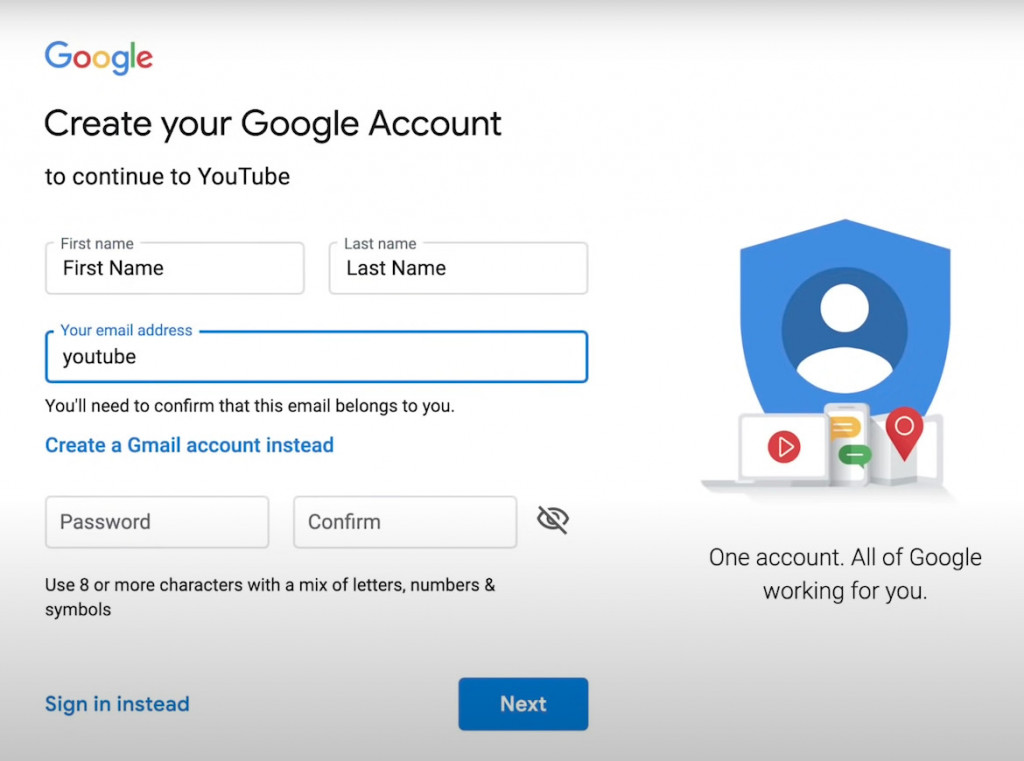
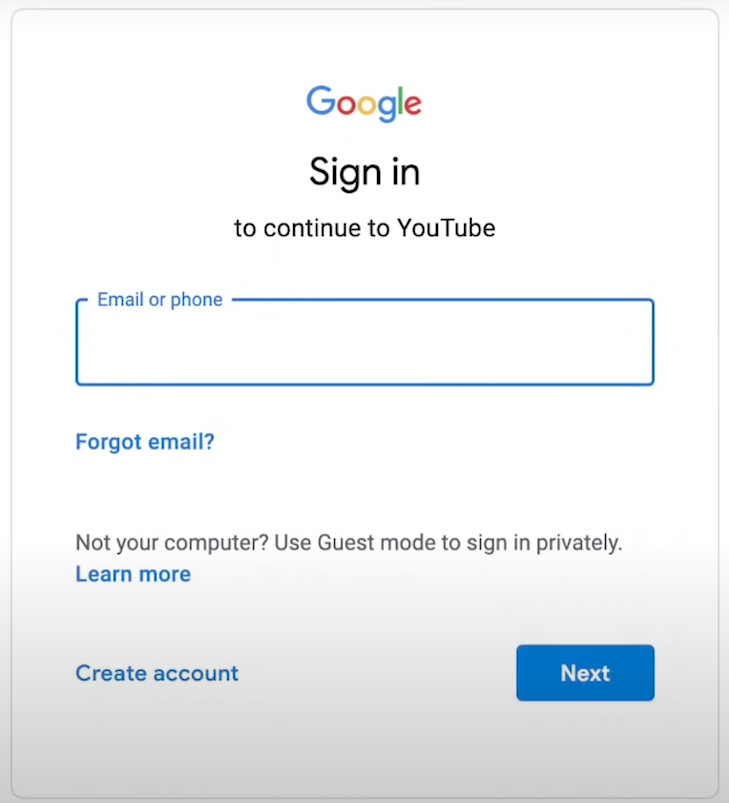
- Once logged in, click on your profile picture and select Your Channel (or Create a Channel if you haven’t got one).
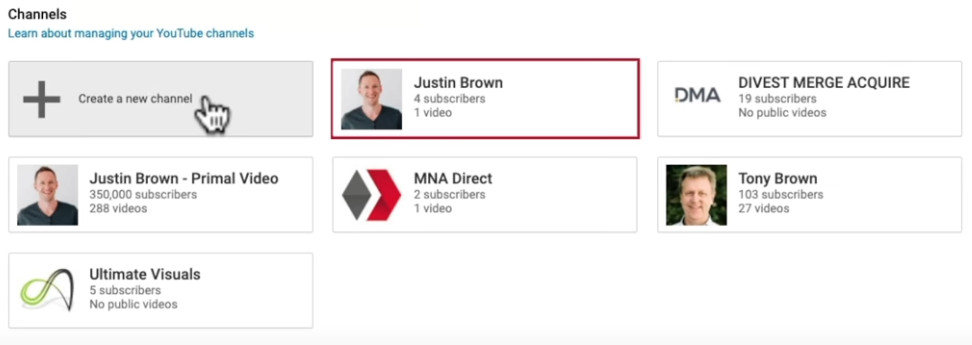
- Enter the information: channel name, description, category, and tags. Personalize it however you’d like using profile images etc.
- Back on the home page, you’ll see a cam recorder icon in the top right-hand corner. Click this to ‘Create’ and go live.
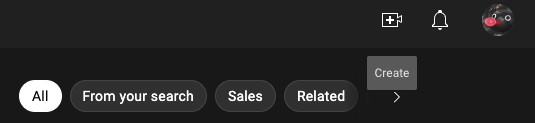
- You’ll be prompted to verify your account, and then livestreaming will be enabled for your channel within 48 hours. Done!
To Create a Facebook Live Channel
It’s fairly easy to stream through Facebook, because all you need is a functioning account (which most people already have at this point).
When it comes time to stream, you’ll simply head over to the ‘create post’ area on your profile, group, or page; tap the live button at the bottom of the composer, enter the description, and you’re all set.
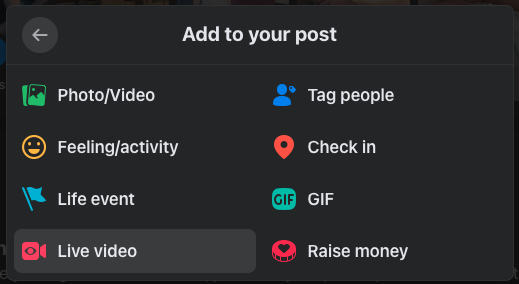
To Create a Twitch Live Channel
If you’re hoping to build a career in live streaming, then Twitch is the platform for you. It’s by far the most popular site for gaming streams – but that doesn’t mean it can’t be used for other content too.
- Create an account; head over to Twitch and enter your details as prompted, making sure to choose a username people will be able to find easily.
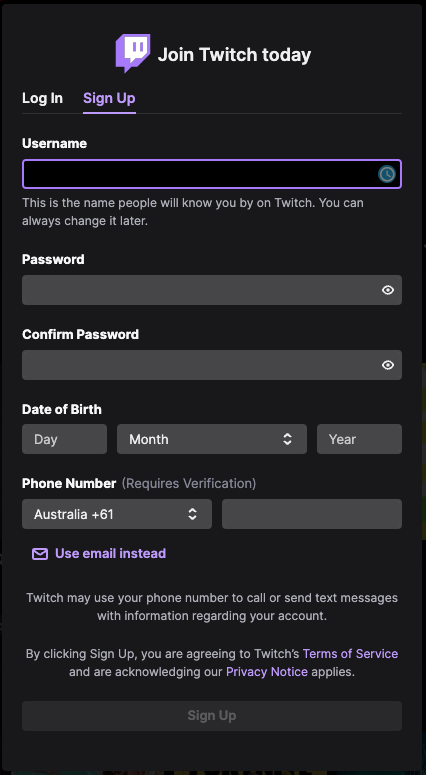
- Now it’s time to set up your channel. Click on your profile picture in the top right-hand corner and select ‘Channel’.
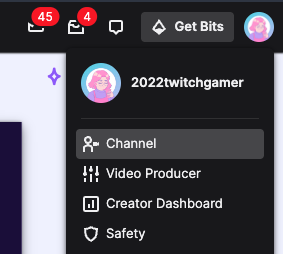
- You can now edit your Twitch channel, so make sure to add a profile image, header image, and description. This is what people will see when they visit your page, so take some time to make it look good!
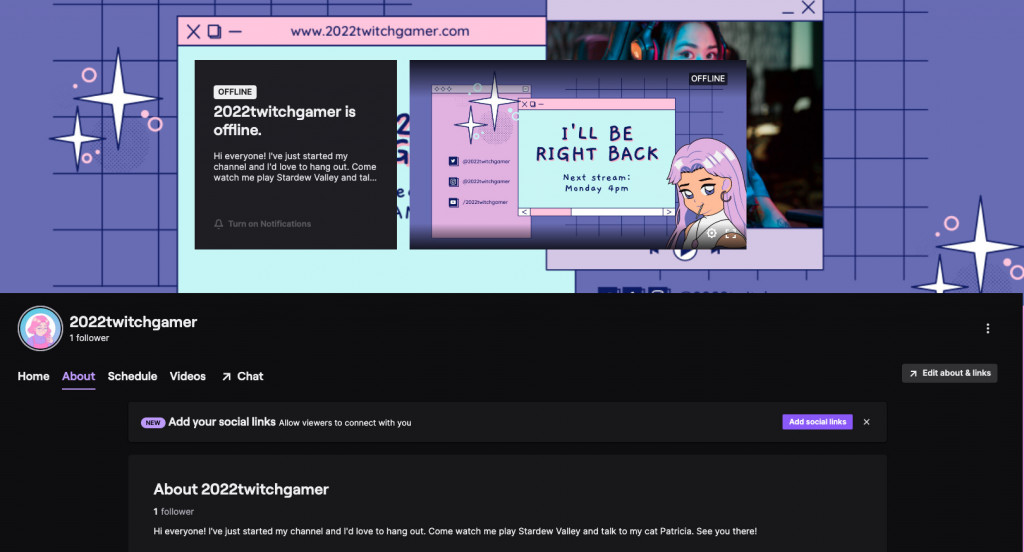
- When going live, you’ll simply head over to your Creator Dashboard, enter the stream details, and Go Live.
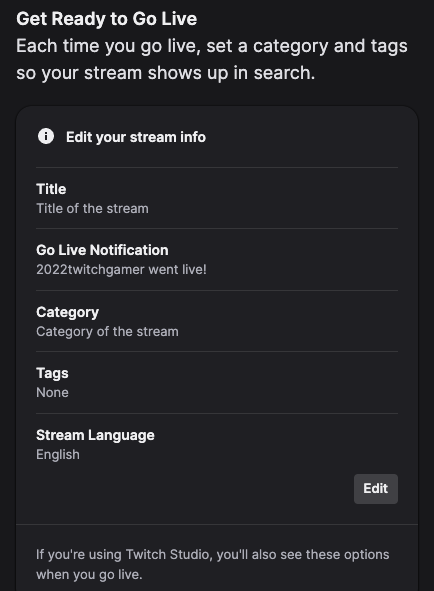
Simple as that!
Most platforms will follow a similar process; YouTube is the main platform you need to be prepared for in advance, because it does require that 48-hour window to verify your account. It’s always a good idea to have your channel set up well ahead of time anyway – you’ll give your audience time to find you, and minimize technical difficulties on the day.
Should You Multistream?
In the live streaming world, there’s a term called multistreaming. This is when a creator streams their content to multiple platforms at the same time. For example, they might go live on Twitch and YouTube simultaneously. (You can check out this handy guide on how to multistream).
The main benefit of multistreaming is that it allows you to reach a wider audience. If someone can’t make your Twitch stream, they might be able to catch you on YouTube instead (and vice versa). It’s also great for building up a following on multiple platforms.
And here’s a handy tip: with Lightstream Studio 2, multistreaming is as simple as connecting your accounts and hitting ‘Go Live’. There’s no hassle, no messing around with hardware or software, and you can even add overlays and special effects before you start streaming.
Step 6: Embed Your Live Stream
Have you ever embedded a YouTube video into a website or blog post? To do that, you need an embed link – and the same applies to live streams.
If you want to share your livestream on a website other than the platform you’re using, you’ll need to grab the embed code. For example, here’s how you would do it on Twitch:
- Go to your stream and click the share icon
- Click ’embed </>’ to copy the iframe code
- Create an iframe box on your website and insert the code
If you’re using Lightstream, our platform will work seamlessly with this process.
Step 7: Test Run Your Stream
There are a number of highly preventable things that can go wrong during a live event, especially if you’re doing a large-scale production:
- Your camera and mic connections might be faulty
- Your internet connection might not be strong enough
- The setup of your stage or location might not be ideal
- You might forget key elements of your performance
All of these things (and more) can be caught and fixed before you go live to your audience. Do a test run with a smaller group of friends or colleagues to work out the kinks. That way, you can avoid any nasty surprises on the big day. (If you want to live stream on Twitch, this quick guide will help you.)
Monitor Input and Output
While you’re testing out your live stream, take the time to monitor both your input and output.

Your input is everything that’s coming into your system – that is, your video and audio feed. Make sure the cameras are positioned well and that the sound quality is good. If you’re using more than one camera, test out the switch between them to see if it’s jarring or smooth.
Your output is what’s being sent to your viewers. In other words, it’s your live stream. Again, pay attention to the quality of the video and audio. Notice any delays or buffering. If everything looks and sounds good on your end, it’s likely that your viewers will have a good experience too.
Step 8: Get the Word Out
Promotion is arguably the maker or breaker of your live stream. If you don’t let people know that it’s happening, nobody will tune in!
There are a number of ways to get the word out:
- Social media: Create social media posts (on Facebook, Twitter, Instagram, etc.) leading up to the event. Make sure to use relevant hashtags so that people can find your stream easily.
- Email marketing: Send out an email blast to your subscribers with all the details about your live stream. Include a link so that people can click through and watch.
- Paid ads: Invest in some paid advertising (Facebook ads, Google AdWords, etc.) to reach a wider audience.
- Shoutout during regular streams: If you have a regular following on your live streaming platform, give them a heads-up that an event is coming up.
You can also promote your live stream on your website or blog. If you have an email list, make sure to add a signup form to your site so that people can stay in the loop.
Step 9: Start Your Stream
Today’s the day! With all of that preparation under your belt, you can feel confident in your event and move forward with your live stream.
Live streaming platforms each have their own slightly different method for starting a live stream. However, the general process is usually pretty similar.
Once you’re on your platform of choice (YouTube, Facebook Live, Twitch, etc.), there are a few key things to keep in mind:
- Check your internet connection and make sure it’s strong enough to support a live stream.
- Enable your camera and microphone and adjust the settings to get the best quality feed possible.
- Choose whether you want to go live to the entire world or just to a select group of people.
- Write a description for your live stream so that viewers know what to expect.
- Select the appropriate tags and category for your event. This will help people who are searching for related content find your stream.
- Choose whether or not you want to save a recording of your live stream.
- Click ‘Go Live’!
And with that, there’s only one more thing to decide: which streaming service and app will you use on the big day?
Studio 2: The Best Streaming Service for Your Event
If you’re looking for a hassle-free service to broadcast your content on a live streaming app, the smart thing to do is to try out Lightstream Studio 2. We’re super proud of this product. It’s got everything creators need to not only go live, but do so in impeccable quality and style.
With 720p 30FPS max resolution made available to you at our most affordable subscription level, you’re guaranteed to look great no matter what. This is your event, so settle for nothing less than the best service out there!
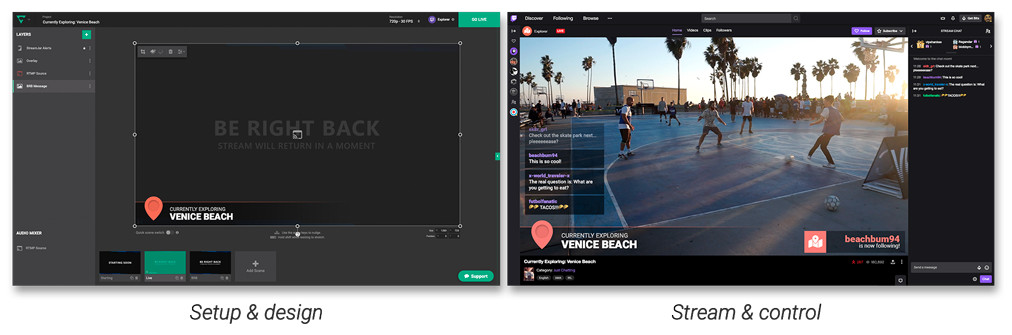
Here’s what you get with Lightstream:
- Tons of professional overlays and themes to choose from
- Can share directly to Twitch, YouTube, and Facebook Live, with powerful multistreaming capabilities
- Super intuitive interface – you can be up and running in minutes!
- Simple workflows to make streaming a walk in the park
- Easily add other streamers to the event
Top Live Streaming Apps for Your Event
Let’s have a look at the most popular live streaming apps you could try out.
Facebook Live
For Q&A events, lectures, podcasts, debates, and live advertising, Facebook Live is a popular choice. It’s quick and easy to set up and use, which makes it ideal for impromptu live streaming. You can also save your live stream and post it on your page later for people who missed it.

Pros:
- Easy to use
- Can share directly to Facebook Pages or Groups
- Can save recordings
Cons:
- Viewers need a Facebook account to watch
- Ads can interrupt live streams
YouTube Live
YouTube is the world’s largest video sharing platform, so it only makes sense that it would offer a live streaming service. YouTube Live is ideal for product launches, gaming events, conferences, and more. You can also save your live stream and upload it to YouTube as a regular video.
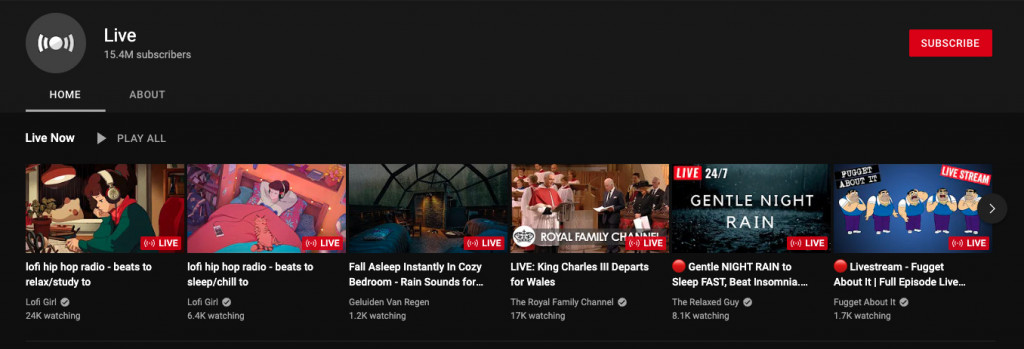
Pros:
- Can share directly to YouTube channels
- Can save recordings
- Huge potential audience
Cons:
- Ads can interrupt live streams
- 48hr approval time
IBM Cloud Video
IBM is well known for its enterprise software, but it also offers a powerful livestreaming platform called IBM Cloud Video. It’s perfect for large events like concerts, conferences, and product launches. You can use it to stream to multiple platforms at once, and it even has AI-generated captions which are great for corporate events.
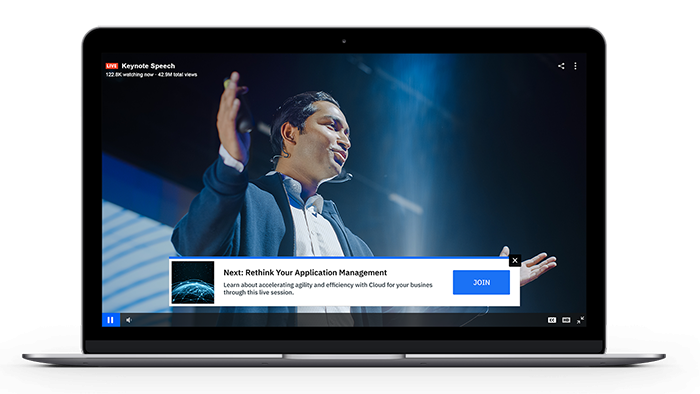
Pros:
- Can share directly to multiple platforms
- No ads
- Flexible pricing plans
Cons:
- More expensive than other options
Vimeo Livestream
Vimeo, one of the longest-standing video platforms, offers a live streaming service called Livestream. It gives you the ability to customize your player, chat, and analytics, and you can also use Vimeo OTT to create one-off, pay-per-view events.
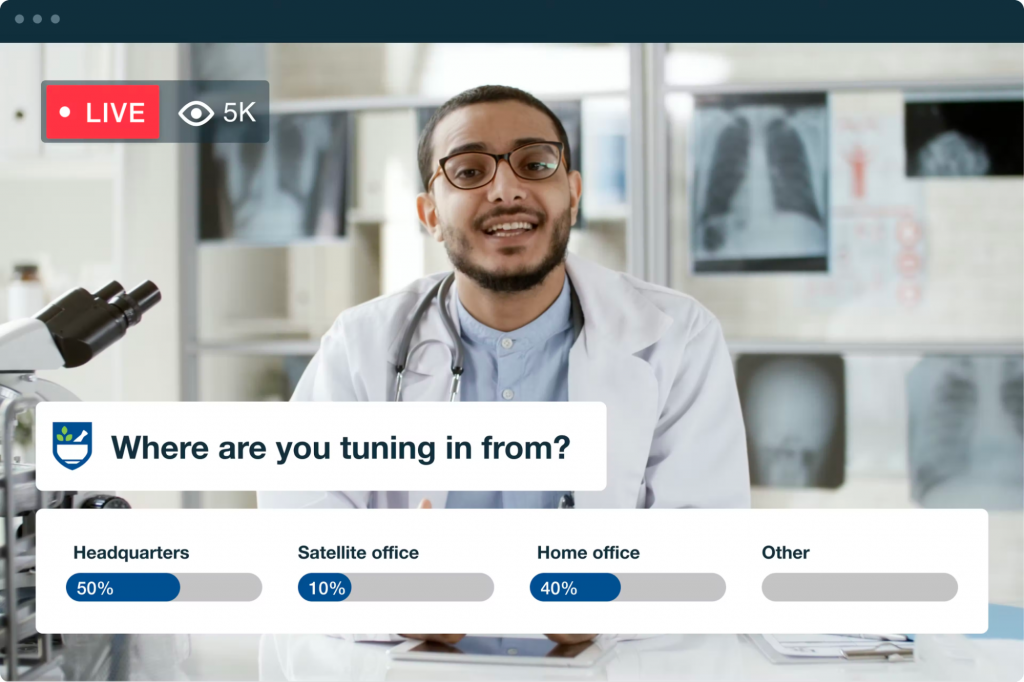
Pros:
- Host pay-per-view webinars and events
- Publish to anywhere
- Suite of interactive tools
Cons:
- More expensive than other options; OTT starts at $500 per month
Instagram Live
For those wanting a lighter experience in terms of tech and streaming setup, Instagram Live is a great option. You can easily go live from your phone in just a few taps. Because it’s so easy, it’s also great for impromptu events and announcements.

Pros:
- Can share directly to Instagram Stories
- Super easy to use
- Free!
Cons:
- Only available on mobile
6Connex
Combine insane levels of customization with a super helpful, hands-on team, and you’ve got 6Connex. They’re one of the best in the business when it comes to large-scale, complex events like trade shows and conferences.

Pros:
- Fully customizable
- Can integrate with any other software
- Dedicated team to help you every step of the way
Cons:
- More expensive than other options
ON24
For the webinar hosts, ON24 is going to be your best bet with its powerful personalization and engagement tools. This app is known particularly for its ‘Webcast Elite’ service which allows you to host interactive webinars.
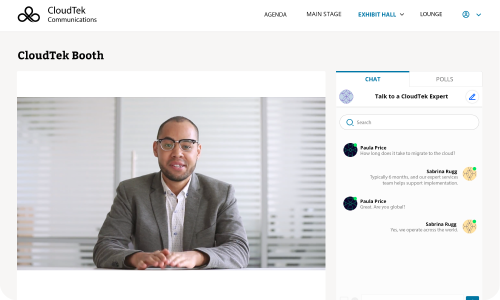
Pros:
- Minimal resources required
- Webinar Elite service has powerful engagement tools
- Doubles as a conferencing and virtual meeting space
Cons:
- More expensive than other options
Let’s Go Live!
Live events are all the rage as we head into the next year a few months from now, and trends reflect they’ll be sticking around for a while. No matter what your event is, there’s a live streaming service and an app or a platform that’s perfect for you – so with this guide in hand, go start your event streaming journey!
By the way – we’ve got a free trial available for any content creator wanting to try out Studio 2, and we know you’ll like what you see. Don’t risk botching your next event by going live with anything less than the best.